Documentation Automation Api Testing Using Cucumber Ruby Httparty
Feb 2, 2021
Add Comment
Description:
- Using BDD Framework Cucumber Ruby
- Http Client using HTTParty
Framework & Tools Explanation
Cucumber
What is Cucumber?
Cucumber is a tool that supports Behaviour Driven Development(BDD).
BDD is about discovery, collaboration and examples (and not testing).
Cucumber reads executable specifications written in plain text and validates that the software does what those specifications say. The specifications consists of multiple examples, or scenarios. Example:
Scenario: Get Token Client Credentials Given client with basic auth username:"BASIC_AUTH_CLIENT_ID" and password:"BASIC_AUTH_CLIENT_PASSWORD" When client sends a POST request to "/oauth/token" with body: """ { "grant_type": "client_credentials" } """ Then the response status should be "200" Then the response body should be match with json schema "auth/schemas/token-client" Scenario: Client GET content master data by id When client sends a GET request to "<endpoint>" Then the response status should be "200" When client collects data from response with json path "data.items[0].id" as "id" Then client sends a GET request to "<endpoint>/{id}" Then the response status should be "200" Then the response body should be match with json schema "<schema>" Examples: | endpoint | schema | | /banks | master-data/schemas/banks-id | | /provinces | master-data/schemas/provinces-id | | /countries | master-data/schemas/countries-id | | /religions | master-data/schemas/religions-id | | /marital-statuses | master-data/schemas/marital-statuses-id | | /educations | master-data/schemas/educations-id | | /organization-types | master-data/schemas/organization-types-id |
Each scenario is a list of steps for Cucumber to work through. Cucumber verifies that the software conforms with the specification and generates a report indicating ✅ success or ❌ failure for each scenario.
Each scenario has these three ingredients:
- Given (Context)
- When (Action)
- Then (Outcomes)
- Examples (Formulas Data Test)
In order for Cucumber to understand the scenarios, they must follow some basic syntax rules, called Gherkin.
Gherkin
What is Gherkin?
Gherkin is a set of grammar rules that makes plain text structured enough for Cucumber to understand. The scenario above is written in Gherkin.
Gherkin serves multiple purposes:
- Unambiguous executable specification
- Automated testing using Cucumber
- Document how the system actually behaves
illustration of gherkin
The Cucumber grammar exists in different flavours for many spoken languages so that your team can use the keywords in your own language.
Gherkin documents are stored in .feature text files and are typically versioned in source control alongside the software.
See the Gherkin reference for more details.
Scenario
What is Scenario?
The scenario just tells Cucumber that we will describe an example it can run. Then you see the lines starting with Given, When, and Then.
Example :
@master-data @squad-shared @retrieve-master-data @positive @TFCD-XXXX Feature: GET Master Data Background: Authorization Given client logged in using client_credentials with client_id:"BASIC_AUTH_CLIENT_ID" Scenario: Client GET content master data by id When client sends a GET request to "<endpoint>" Then the response status should be "200" When client collects data from response with json path "data.items[0].id" as "id" Then client sends a GET request to "<endpoint>/{id}" Then the response status should be "200" Then the response body should be match with json schema "<schema>" Examples: | endpoint | schema | | /banks | master-data/schemas/banks-id | | /provinces | master-data/schemas/provinces-id | | /countries | master-data/schemas/countries-id | | /religions | master-data/schemas/religions-id | | /marital-statuses | master-data/schemas/marital-statuses-id | | /educations | master-data/schemas/educations-id |
@master-data → @tagname is used to generate tags in each feature and scenario.
Tagging Standardization @service-name @squad-{name} @feature-name @positive/negative @{jira-tag if any} @other-tag
Background → Background allows you to add some context to the scenarios that follow it. It can contain one or more Given steps, which are run before each scenario, but after before hooks. A Backgorund is placed before first Scenario/Example, at the same level of indentations.
Feature → Feature name
Scenario → Scenario Name
Given → Given is the context of the scenario. We put the system in a certain state, ready for scenario to unfold.
When → When is an action. Something that happens to the system that will cause something else to happen: result.
Then → Then is the result. This is behavior we expect from the system when this action occurs in this context.
And → Using And, But you could make the example more fluidy structured by replacing the successive Given's, When's or Then's with And's and But's
Ex:
Example: Multiple Givens Given one thing And another thing And yet another thing When I open my eyes Then I should see something But I shouldn't see something else
Examples → Examples is formula data test
Ruby
What is Ruby?
A dynamic, open source programming language with a focus on simplicity and productivity. It has an elegant syntax that is natural to read and easy to write.
Step Definitions
What is Step Definitions?
Step definitions connect Gherkin steps to programming code. A step definition carries out the action that should be performed by the step. So step definitions hard-wire the specification to the implementation.
┌────────────┐ ┌──────────────┐ ┌───────────┐ │ Steps │ │ Step │ │ │ │ in Gherkin ├──matched with──>│ Definitions ├───manipulates──>│ System │ │ │ │ │ │ │ └────────────┘ └──────────────┘ └───────────┘
Step definitions can be written in many programming languages. Here is an example using ruby:
When(/^client sends a (GET|POST|PUT|DELETE|PATCH) request to "(.*)"(?: with body:)?$/) do |method, endpoint, *args| body = args.shift body_json = body ? JSON.parse(body) : nil endpoint = APIHelper.resolve_variable(self, endpoint) url = "#{ENV["URL"]}#{ENV["VERSION"]}#{endpoint}" @response = HTTParty.send( method.downcase, url, body: body_json, headers: @headers, ) end
Httparty
Http Request using Httparty.
Other Tools Recommendations
- Code Editor: Visual Studio Code
- Extension:
- Rufo - Ruby Formater
- Cucumber (Gherkin) Full Support - Cucumber Support snippets
Folder Structure
└── features ├── helpers │ └── api │ └── <file-helper>.rb ├── scenarios │ └── api │ └── <service-name> │ └── <scenario_name>.feature ├── step_definitions │ └── api │ ├── api.rb │ └── <service-name> │ └── <service-name>_steps.rb └── support └── api └── <service-name> └── schemas └── <json-file>.json
- Directory feature file
scenarios/api/<service-name>/<scenario-name>.feature
In this directory we can create feature file based on the service name.
- Directory step_definitions file
step_definitions/api/api.rb
In this directory for general step_definitions file
step_definitions/api/<service-name>/<file>.rb
In this directory we can create step definitions file based on the service name.
- Directory JSON schema
support/api/<service-name>/schemas/<file>.json
In this directory we can create JSON schema file based on the service name.

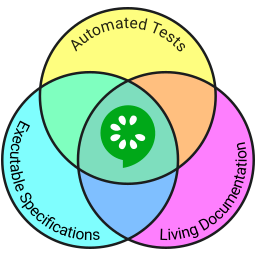
0 Response to "Documentation Automation Api Testing Using Cucumber Ruby Httparty"
Post a Comment